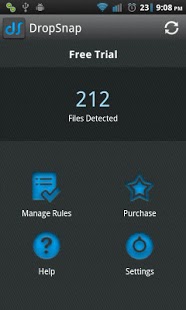DropSnap 1.2.4
Paid Version
Publisher Description
**** No longer using in-app purchasing. If you previously purchased in-app, your premium features will still work. If not, please email dropsnap@ctso.me. ****
Now includes a free 3-day trial!
Keep your photos and videos in sync! Great if you ever lose your phone or it gets stolen. Instantly uploads new photos or videos to your DropBox account, no waiting around for a background sync to occur like other apps.
Features:
- Custom rules feature to manage how media is synced.
- Enable/Disable syncing.
- Instantly upload photos/videos to DropBox.
- Sync only over wifi.
Have a feature request? Please send us an email instead of leaving a comment, emails are much easier to track and we can respond to you and let you know whether or not it will be implemented.
Follow the developers on Twitter! @ChrisSoyars and @optedoblivion.
Email dropsnap@ctso.me for support.
Your password is never stored by this application. It is only used once and discarded during the OAuth setup process.
About DropSnap
DropSnap is a paid app for Android published in the Other list of apps, part of Development.
The company that develops DropSnap is ctso. The latest version released by its developer is 1.2.4. This app was rated by 1 users of our site and has an average rating of 3.0.
To install DropSnap on your Android device, just click the green Continue To App button above to start the installation process. The app is listed on our website since 2011-07-03 and was downloaded 57 times. We have already checked if the download link is safe, however for your own protection we recommend that you scan the downloaded app with your antivirus. Your antivirus may detect the DropSnap as malware as malware if the download link to me.ctso.dropsnap is broken.
How to install DropSnap on your Android device:
- Click on the Continue To App button on our website. This will redirect you to Google Play.
- Once the DropSnap is shown in the Google Play listing of your Android device, you can start its download and installation. Tap on the Install button located below the search bar and to the right of the app icon.
- A pop-up window with the permissions required by DropSnap will be shown. Click on Accept to continue the process.
- DropSnap will be downloaded onto your device, displaying a progress. Once the download completes, the installation will start and you'll get a notification after the installation is finished.